What can I convert with this device?
Use the Cassette to MP3 to convert mix tapes and cassettes to MP3 via USB Cable to playback , burn to CD, and more

No driver needed!
transfer on your device like..iPod, iPhone, etc..
Turn your nostalgic cassette tapes into MP3s and listen on your computer, smartphone, iPod, or in the car!

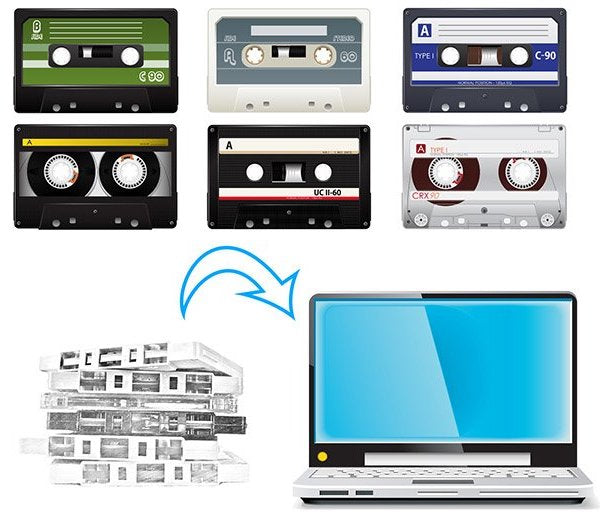

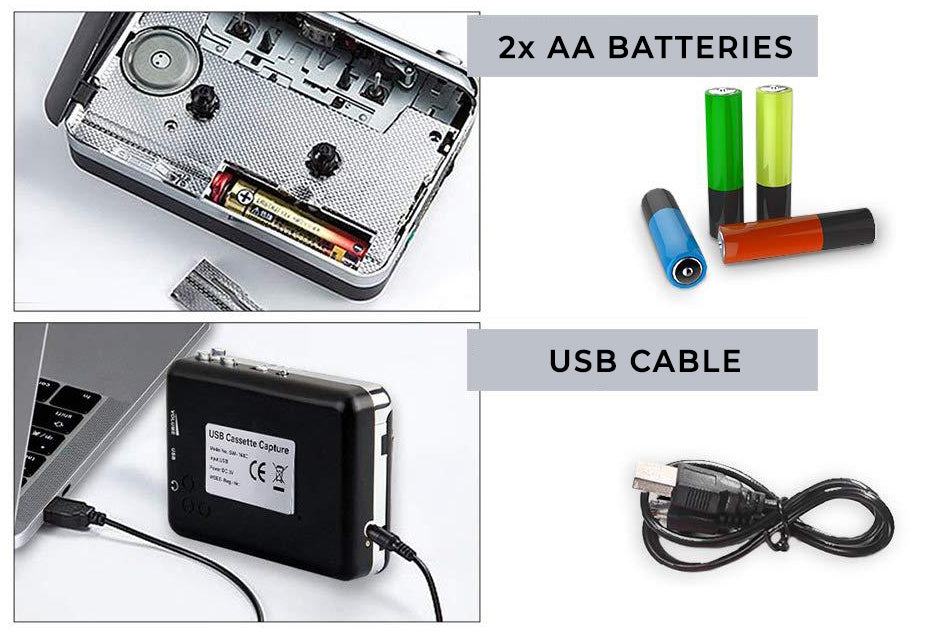

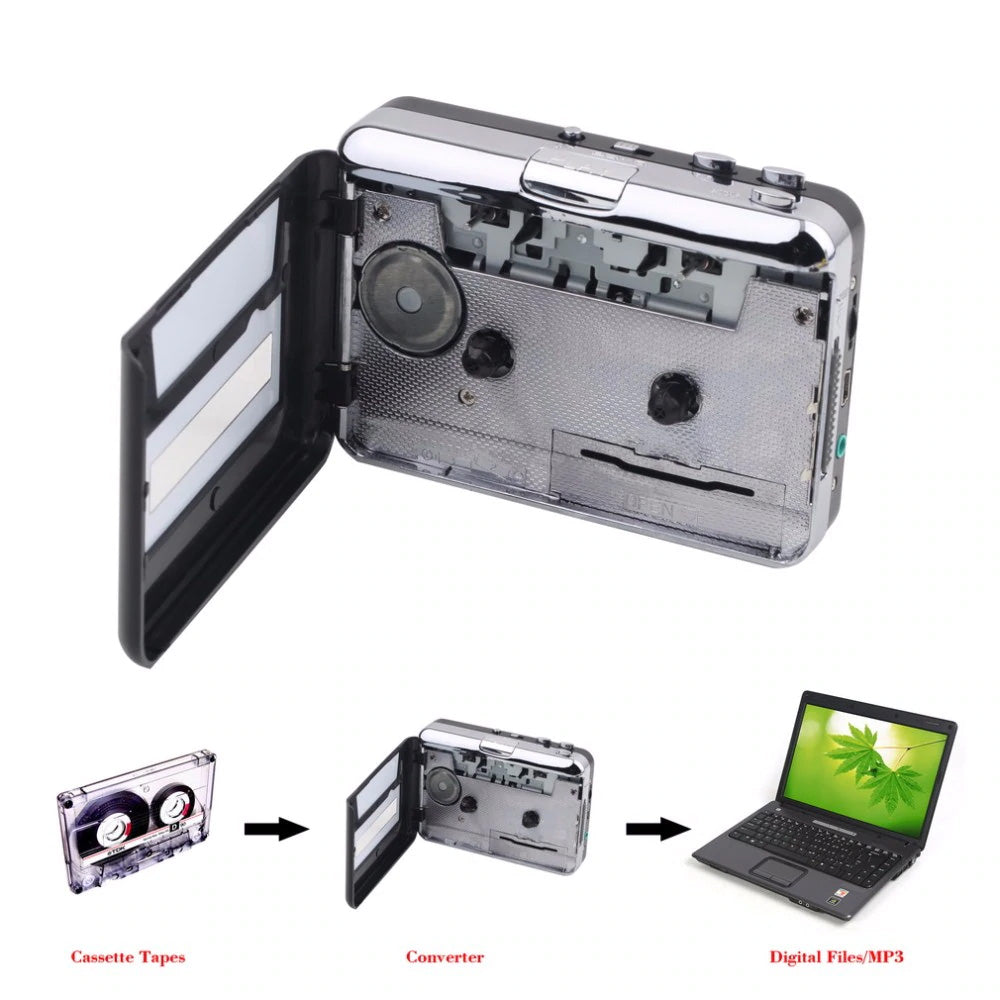



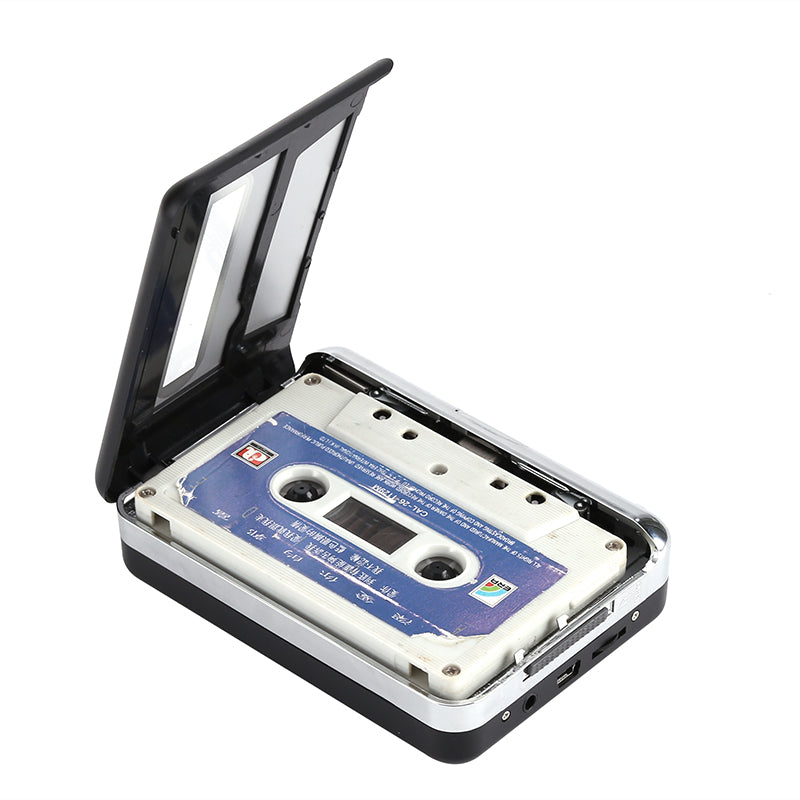





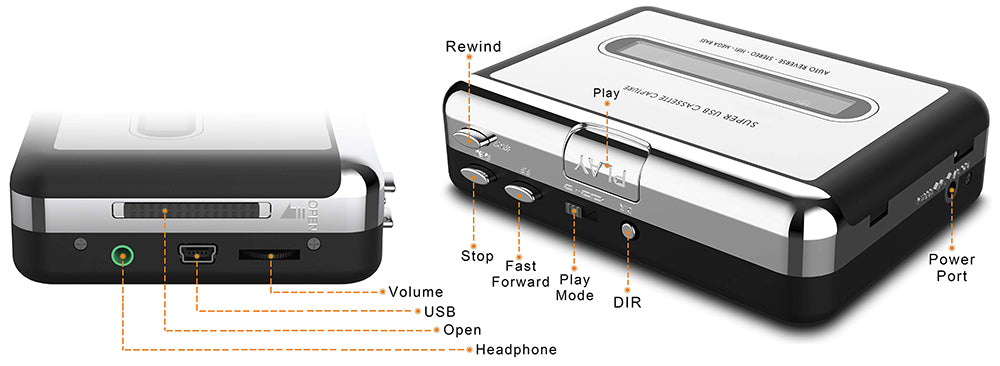
What can I convert with this device?
Use the Cassette to MP3 to convert mix tapes and cassettes to MP3 via USB Cable to playback , burn to CD, and more
Where can I use Cassette to MP3?
Use it on your computer or laptop, iPod, and in the car
Does the adapter work with all types of tapes?
Yes. Its USB connections allows users to convert your tapes into mp3 files
How is it powered?
Cassette to MP3 works with a flexible battery or a USB-powered operation
Does it work with Mac and Windows?
Yes. Cassette to MP3 works with both Mac or Windows systems
What are the conversion formats supported?
You can convert any audio file supported to Audacity to 3 files types: MP3, WAV, and Ogg Vorbis.
Will this work in a car that has a USB or Aux Jack input?
Yes, it works perfectly with any standard 3.5mm AUX jack, meaning you can use headphones, earbuds, or an audio port to your car speakers.
The Cassette to MP3 makes one file or multiple files per cassette?
Our Cassette to MP3 makes one continuous file per cassette side. Thus two files per cassette. Which you can join together in a continuous file using a sound editing program.
Does the sound quality of the mp3 match the sound quality of the cassette?
Yes, the sound quality of the mp3 match the sound quality of the cassette.
How can I convert my cassette tapes with Audacity using the Cassette to MP3?
You can check our tutorial HERE explaining step by step how to use Audacity to convert your cassete tapes to mp3.
